If you are new to freelancing, you will wonder where the best place to start is. At this point, your clients still don't know you, and you need to start building your credibility.
The first thing you need to do is to find a marketplace or a job board where you can create a profile to get more visibility. Your name and services should be available for potential customers to search and learn about your professional experience.
Working with Upwork: Is It Worth It?
One of these marketplaces, which is significant for its size, is Upwork.
What Is Upwork?
Upwork is a job marketplace that provides an easy way for freelancers to reach their potential clients. Businesses can create job listings, and interested remote workers can bid for their projects.
But Upwork is even more than that. You can create a detailed profile and your own projects to sell. Once they are approved, customers can buy them directly, and there is no need to apply for any job.
What's the First Step?
The first thing you want to do is to sign up for an account with Upwork. The registration won't take long, and once you have access to your account, you are ready to make some improvements.
A very essential part of your presentation is your profile. You need to ensure it is 100% completed, by describing in detail the services you offer, your past experience, and your education.
Make sure to devote plenty of time, a day or two, to polishing the information and presenting it appealingly. Your goal is to achieve an outstanding profile that attracts clients and makes them trust you.
How to Find Jobs?
Once you are ready with filling out your profile you can start searching for jobs. By going to the upper left corner and clicking on Find Work, and then Find Work again, you will get to a list of available opportunities.
You will also see a search bar that you can use for faster navigation if you want to find a specific type of job. My advice is to start with a position that you're fully qualified for. You will be more confident when applying and this can influence your interactions with customers.
You have the option to downvote a job, if you don't like it, or "heart" it if you think it's a good match. Once you choose a project you're interested in, you can click on it to reveal more details.
How to Apply?
When you are familiar with the requirements of a project, and you want to continue and make a proposal, it's time to hit the Apply Now button. It will take you to a page where you can add your cover letter, and any attachments you want to send, and make a bid.
To send your proposal to a client, you will need to use the so-called "connects" that you have available for your account. Upwork also provides another new feature, where you can place a bid to be in the top 4 freelancers for a given project.
This is yet another chance for you to land a job by boosting your proposal.
What Are Connects?
If you apply for projects on Upwork, you will come across this term quite often. Connects are the currency used on the platform to "purchase" from several options. You can use connects to:
- apply for a project - the amount of connects needed for a project will vary. While some projects may not require connects, others can require different amounts depending on the job.
- bid on a project to boost your proposal - this is a new and additional option to assist you in having better chances to land a job.
- have your availability badge turned on - you will need this badge to help your clients find you whenever you are available for work.
Where Do I Get Connects from?
If you joined Upwork using their basic plan, you will have 10 free connects available each month. For the Plus membership plan you will enjoy additional 70 connects for a total of 80 connects.
Another option you can use is to purchase them. Keep in mind while purchasing that connects have an expiration date of 1 year, so don't buy more than you will need as this would be a waste of money.
If you plan ahead and learn from your experience on the platform, there shouldn't be any need to purchase anything. As long as you grow and get better, you will become an expert in using your available resources in your favor.
When Will I Land My First Job on Upwork?
Up until now, you should have gained the basic knowledge of how to get started with Upwork. And now, you are ready to start earning.
A valid question is when that will happen. Unfortunately, there is no specific term for you to find your first client.
The exact timeframe depends on your dedication to applying, the way you present yourself in your profile, your cover letter and documentation, the need for professionals with your level of experience, etc.
Some people are extremely successful from the very beginning, while others need time to get used to the job board and start optimizing it for their needs.
As long as you are focused on success, in time, your freelancing business will grow and improve. The platform provides a variety of options to earn.
They also have a learning center to assist you with any questions you would have. It is called Academy and consists of lessons covering all topics you might want to learn regarding Upwork.
The hardest part is the beginning. Once you set up your profile and you are pleased with the results, that will bring you the necessary confidence to continue further on this journey.
Remember, Upwork is only one of the many available possibilities online. Many others are waiting to be explored and utilized. You can certainly start earning on Upwork, and if you find that you are satisfied with the amount of work and payment - there is no need to jump to other platforms.
It depends on your ability to adjust your skills to the demand and the proper way of communicating with clients. Once you have an understanding of what is required, you will start having loyal customers, and your career will thrive.


Comments
Post a Comment