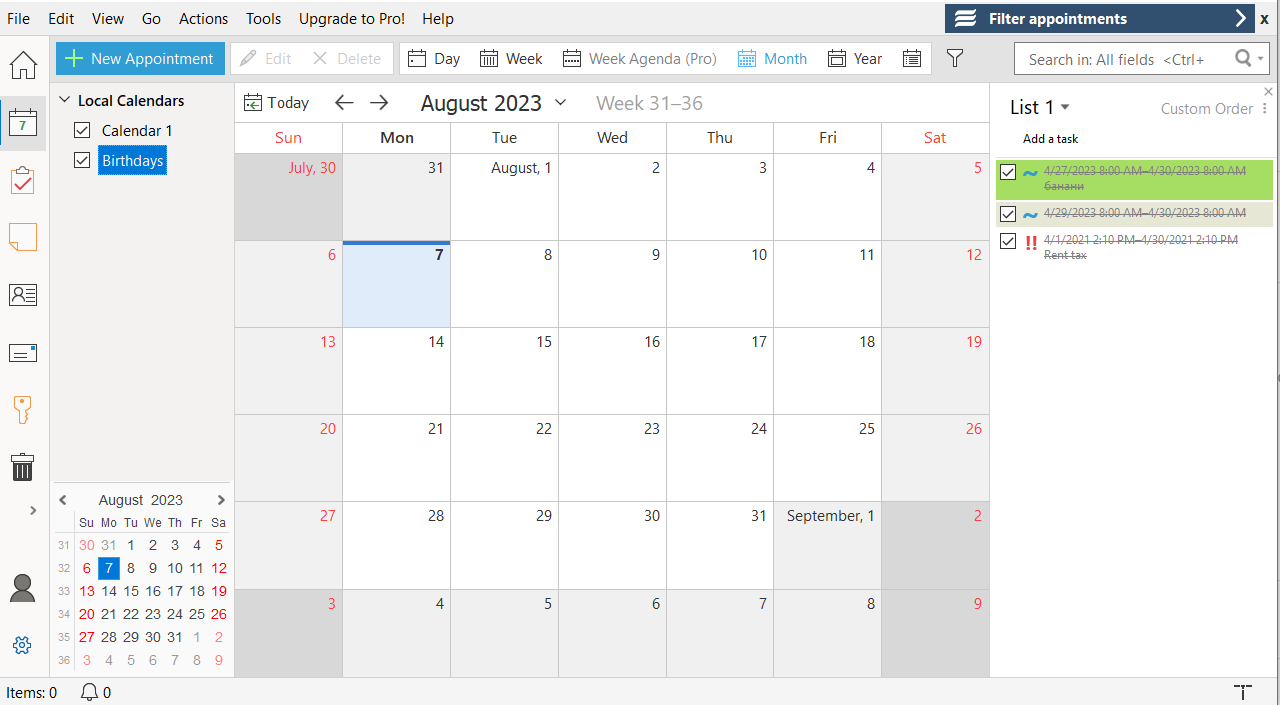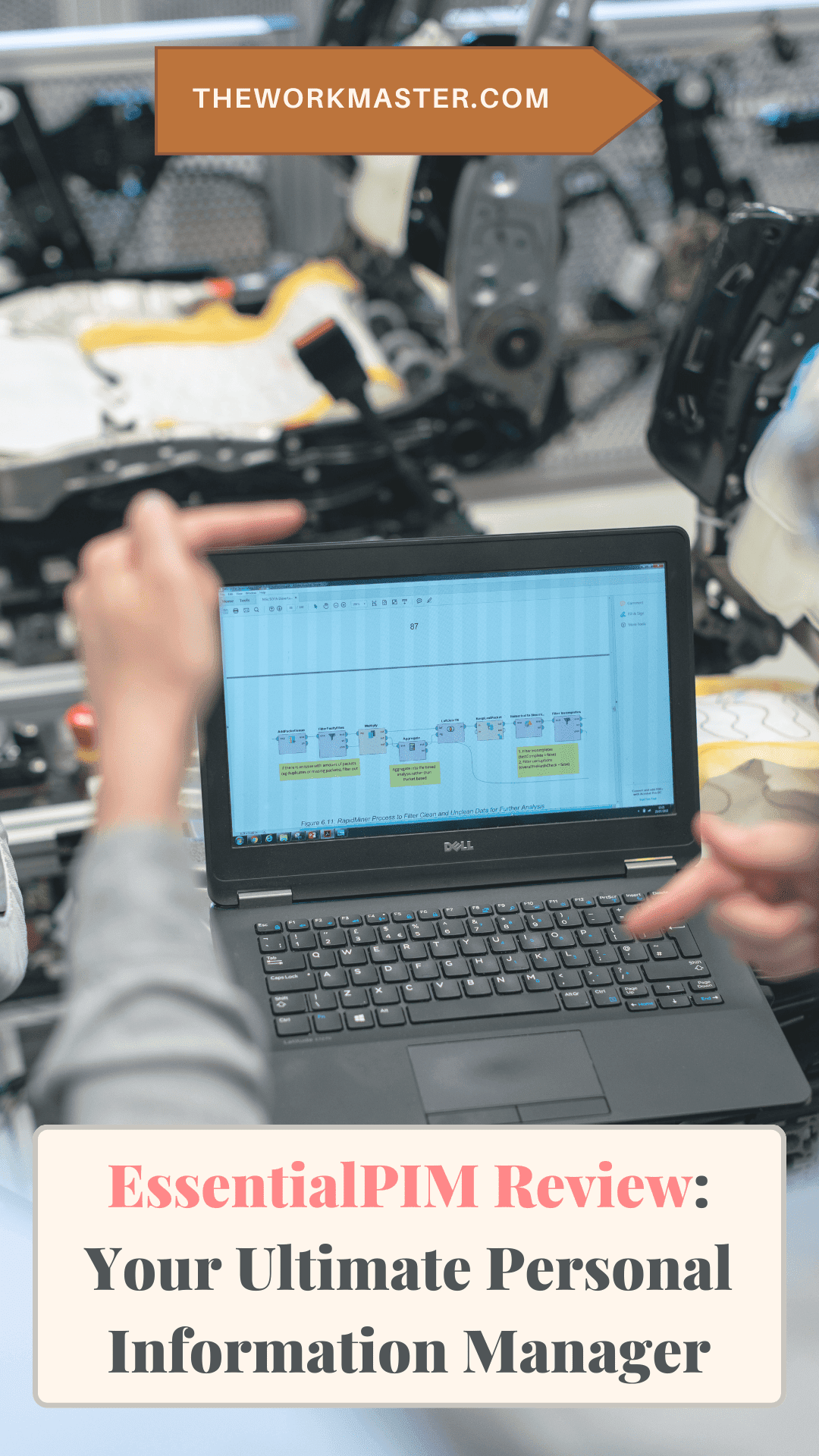Прочети на Български ==> Read in English (US)
Suppose you still haven't encountered the term "personal information management". In that case, it refers to storing and organizing your data, contacts, emails, passwords, and other private information.
It's a way to save everything in one place and get easy access to it whenever needed. Many companies develop software solutions to simplify our methods of keeping essential notes.
EssentialPIM Review: What You Need to Know
It's convenient, intuitive, and saves time searching for the relevant info. The variety is extensive. You can choose from free and paid versions based on your functionalities needs.
Personal Information Management (PIM) refers to the practice and the study of the activities a person performs in order to acquire or create, store, organize, maintain, retrieve, use, and distribute information in each of its many forms (paper and digital, in e-mails, files, Web pages, text messages, tweets, posts, etc.) as needed to meet life's many goals (everyday and long-term, work-related and not) and to fulfill life's many roles and responsibilities (as parent, spouse, friend, employee, member of community, etc.).
The one app I recommend, and still actively use daily for 13 years so far, is EssentialPIM. This tool proved to be a solution-for-all to me as it gives me all the features I need to successfully manage my passwords, contacts, and notes.
1. Get Started with EssentialPIM
The app is a personal information manager which has the following features:
☑ Calendar
☑ Tasks
☑ Notes
☑ Contacts
☑ Passwords
You can use some or all of the functions based on your preferences. Having a single interface will help you stay more organized and reduce the effort of quickly finding what you need.
Imagine you use a different app for each of the categories. You have your notes in a separate app and contacts in another place, preventing you from being efficient. This issue is easily solved by EssentialPIM.
You can download the tool from their official website for free or use it on your mobile device. The phone alternative is available for Android users in the Google Play Store.
For iOS devices, you can install the version from the App Store. If you are on Windows, once you download the file, open it and follow the steps on your screen to complete the installation process.
The interface of the software is very intuitive. If you are on your desktop, all main options will be on the left side. On top is the Today view, which lets you see your current tasks, events, appointments, and messages.
Below the home icon are the features we mentioned above, and you can switch between them using the left menu or the Go submenu.
2. Main Features Explained
Let's jump in and explore all core functionalities in detail:
Calendar
Using your Calendar, you can create appointments, set a duration, and completion rate, and specify details about an event. You can choose from several options to view your meetings: Day, Week, Month, Year, or Agenda.
Calendar is not limited to EssentialPIM, but you can also sync it with Google, Outlook, or iCloud. You will also see your created tasks on the right of the Calendar for quick access.
Tasks
The tasks are another helpful feature to stay motivated and track the completion of your assignments. You can add a priority, a category, a completion rate, a location, and even a reminder.
You can then arrange them in lists or sort them by priority. You can also assign tasks to your teammates and collaborate within your company.
Contacts
Once you create a new contact, you will be presented with various fields to fill in. You can store all information about people, like names, physical addresses, email and social media accounts, birthdays, etc.
You can also add custom fields or use the notes to add details. Use contact groups to sort people based on similarities to improve the organization.
If you need synchronization, this is also available for Google, iCloud, Android, Outlook, etc. Another excellent option is that you can add photos of your contacts.
Notes
It happens that you have to save some idea you have on your mind to avoid forgetting it. Then you can read it later and work on it.
The Notes section allows adding text, photos, links, and tables using different colors, fonts, formatting, etc. Organize them in branches for managing multiple types of notes.
The possibilities are incredible, and the Notes interface is straightforward to navigate.
EssentialPIM is all your "written stuff" in a single place. Use the features in the view that is most convenient for you for best results.
3. Synchronization capabilities
You must set up synchronization to use the tool on different devices. For example, I use it on my Windows laptop and my Android phone.
When I access the app from my mobile, I can see an option to synchronize with my laptop and sync with my Google Contacts. It's a convenient way to transfer and use your data across devices.
Another synchronization is using the EPIM Cloud. In the Windows app, you can find it under File --> EPIM Cloud. Although it is a paid function, they currently offer a 14-day free trial, allowing you to try and decide whether it will be a good fit for you.
4. Advanced Users and the Pro Plan. Should I upgrade?
So far, we discussed the core features that make the app so useful. Besides having them, there are other super helpful ways to organize your documentation.
With the Pro plan, you get the following tweaks:
✔ Customize categories
✔ Sticky notes
✔ Attachments and Custom fields for your tasks
✔ Showing your tasks on your Calendar
✔ Different views like Tree and Kanban Board, etc.
The best part is that they offer a 30-day free trial, and then you can convert to the free plan or continue your subscription for as long as you need it.
The Pro version suits you if your work or personal assignments are more complex. Currently, the plan costs $29.95 per year. Another option is a lifetime payment of $49.95.
5. Seamless User Experience and Friendly Interface
I already mentioned the interface and the ease of use. The first time I came across this app was when I needed software to manage my work appointments.
I downloaded several applications, but EssentialPIM was the one that grabbed my attention due to the friendly interface and multiple functionalities.
I was especially impressed that they have a password section on top of other personal management features, and it was entirely safe for use.
I also enjoyed the ability to export and import my data when needed. I kept using the tool through the years, and until now, it's been one of the best helpers in my daily routine.
I also used it as an email client, and the setup process was quick and straightforward. EPIM is unique in its combination of features, and alternative tools are scarce.
6. EssentialPIM Reviews online
To understand this app's value, let's look at what people who used it say about their experience. The reviews online on different websites are mainly positive.
The users are impressed by the all-in-one solution EssentialPIM offers, and they describe it as a better alternative to Outlook. The negative reviews are mainly related to bugs when syncing on a mobile device.
A few users mention feature requests that can improve the app, and most improvements are asked for mobile apps.
It is clear from the users' words that this personal information manager is improving and considering the feedback. I wish them to continue this trend in the future as the benefits they provide so far are enormous.
7. Security and Privacy
Since you will be storing your personal matters, it will be vital for you to know that the proper security measures have been taken. Cases of data misusage are not uncommon, and you should be protected by setting up the corresponding features.
The first step in ensuring your privacy is choosing a database password. You will find the setting under the file menu. After confirming your passcode, you will be asked to type it in the next time you open your file.
A step further is using the Tools menu and selecting Options. In this window, you can click on Security at the bottom and set up which features to be password-protected.
It is worth mentioning that EssentialPIM has its own Password Generator. It is a cute tool to help you generate a secure and random password based on the length and characters you preset. It is beneficial when you need a solid password and create it quickly.
Conclusion
Considering the points above, EssentialPIM proves to be a valuable personal information manager for businesses and individuals. The combination of features in offers makes it unique and suitable for organizing our data on different levels.
The app is best for beginners if you still looking for a way to use software for all your written communication. Head to their website to download and install it, or visit the Play Store or App Store for mobile users.
Start by trying the tasks, learning to quickly navigate through the interface, and then expand your journey to the other functionalities.
Happy organizing!
Grab our free hand-picked
list of remote jobs now!
*Includes 148 websites with multiple remote
job offers organized into 7 categories.
Bonus: You'll receive updates on new free resources as soon as they are live.
+ Best remote job recommendations and little-known freelancing hacks for time-saving.