As you start your online journey to find a work-from-home opportunity, one of the things you will inevitably encounter would be the struggle for efficiency. The Internet is flooded with tons of information and at some point you would have to write and create it yourself.
Depending on the job you choose, or the field you are in, this could be typing a lot of sentences during the day, or just occasionally typing/editing some texts. In all cases, using a tool to make the process faster will result in increased productivity, happy clients, and very importantly - more free time.
The tools I'm referring to are generally called text expanders, and I would like to introduce a particular one which is called Auto Text Expander.
What is a Text Expander?
A text expander is a tool that can help you use shortcuts instead of typing a long sentence or a paragraph. Let's say you need to write an email with the same or similar content on a regular basis. Then, instead of writing it over and over again, you can set up the text expander to use a certain word or a combination of letters to replace the required text.
An example of this would be "Thank you for contacting us" which can be set as "thy". Now, whenever you type "thy" this shortened version will be transformed into the entire sentence. This saves a lot of time, especially if your job is related to typing many repetitive paragraphs, emails, templates, etc.
Which one to use?
There are many options that are available as browser extensions. The one I use and has definitely proved to be a reliable tool through the years is Auto Text Expander.
This extension works perfectly in Chrome and to add it you would need to visit the Chrome web store. After adding the extension to the browser you can then open it in a separate tab, and add all necessary shortcuts you have. For an abbreviation of a text, the easiest to remember, the better. Also, make sure that the letters you choose are the key ones from the text you want to be expanded. It will make the shortened version easier to memorize. Have a look at how the extension appears in Chrome browser:
It's important to note that after pasting your text and creating its shortcut, you will need to click on save. Otherwise, the combination will not work. You also have the option to test how the whole thing works in the textbox directly on the extension page, or anywhere else online (for example, try it in your email).
Here is a video showing how the tool works in reality:
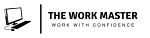
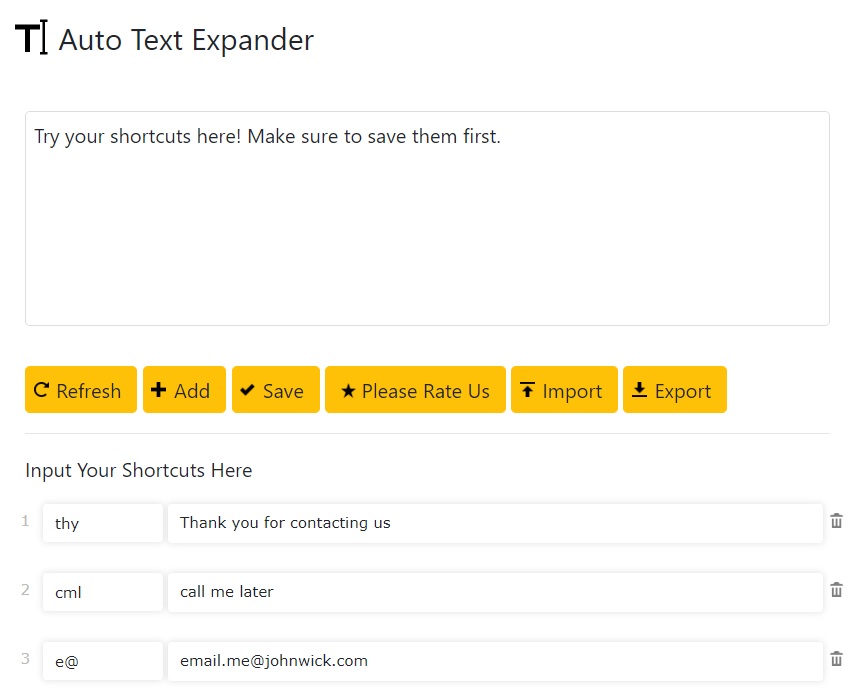
Comments
Post a Comment