Прочети на Български ==> Read in English (US)
In this post, we'll help you decide what is the best text expander tool for you, and how to take full advantage of this type of app.
As you start your online journey to find a work-from-home opportunity, you will inevitably encounter the struggle for efficiency.
The Internet is flooded with tons of information. Eventually, you would have to write and create it yourself.
Depending on the job you choose, or the field you are in, this could be typing many sentences during the day or occasionally typing/editing some texts.
In all cases, using a tool to make the process faster will result in increased productivity, happy clients, and, very importantly - more free time.
The tools I'm referring to are generally called text expanders, and I would like to introduce a particular one called Auto Text Expander.
What is a Text Expander?
A text expander is a tool that can help you use shortcuts instead of typing a long sentence or a paragraph. You need to write an email with the same or similar content regularly.
Then, instead of writing it repeatedly, you can set up the text expander to use a particular word or a combination of letters to replace the required text.
How Does a Text Expander Work?
An example would be "Thank you for contacting us", which can be set as "thy". Now, whenever you type "thy", this shortened version will be transformed into the entire sentence.
This saves a lot of time, primarily if your job involves typing many repetitive paragraphs, emails, templates, etc.
Benefits of Using a Text Expander
The tool can help in various ways to simplify and speed up your daily tasks. It includes the following benefits:
Improved Efficiency
Here is an example of a practical use of the text expander:
You are working in a marketing agency and need to send 200 emails to different clients with the same or similar information. You can approach the task the traditional way by typing every message manually.
However, this will take a lot of time and become tedious and exhausting. Setting the email to be expanded when typing a specific combination of characters will automate the process almost entirely.
For example, add the text "emc200", which contains six characters, to replace your long email with many sentences.
You will still need to edit the person's name, but that's minor compared to the tiresome typing of the entire thing.
Saves you Time
You may wonder how much time you will save using a tool. It is a straightforward calculation, and we'll go through it together.
- The time saved will depend on your typing speed. For example, I will use my own speed of 80 words per minute (wpm). If you are typing slower than that, your saved time will be even more.
- If an average word consists of five characters, my speed measured in characters per minute (CPM) would be 400. I want to send the same 10-sentence email to 10 people. Each sentence is about 15 words long, equaling 75 characters or 750 characters for the whole email.
- Using a five-character trigger to replace my email template will save me 745 characters per person, or 7450 total for all messages. If we divide it by my speed, we'll receive the total time saved:
- Let's take the same example for a lower typing speed. If you are typing with 40 wpm, that would be 200 cpm. For the 10 emails mentioned previously, you will still save 7450 characters. But your time savings will look like this:
Conclusion: 37 minutes saved for 10 emails is a great result!
Improving your Accuracy
Another benefit that comes with using shortcuts is improving your accuracy level. When you type something manually, it is a normal process to have typos and minor errors.
With automation, this issue is solved. The text expander will always paste the same snippet, which means no spelling or grammar mistakes.
What Is the Best TextExpander?
Finding the best text expander really depends on your circumstances. But among popular choices are PhraseExpress, Breevy, FastKeys, ShortKeys, PhraseExpander, and Keyboard Maestro and all these applications have their own special features to boost your productivity and simplify your workflow.
Whether you are a writer, programmer, student, or professional, probing through the following tools may allow you to type quickly and make fewer mistakes while performing your daily tasks.
Take the time to experiment with various choices and find the one that integrates perfectly into your workflow for the utmost productivity.
Auto Text Expander
Auto Text Expander is the one I use and proved to be a reliable tool through the years. This extension works perfectly in Chrome, and to add it, you need to visit the Chrome web store.
After adding the browser extension, you can open it in a separate tab and add all necessary shortcuts. For an abbreviation of a text, the easiest to remember, the better.
Also, make sure that the letters you choose are the key ones from the text you want to be expanded. It will make the shortened version easier to memorize. Have a look at how the extension appears in Chrome browser:
It's important to note that you must click on save after pasting your text and creating its shortcut. Otherwise, the combination will not work.
You also have the option to test how the whole thing works in the textbox directly on the extension page or anywhere else online (for example, try it in your email).
Here is a video showing how the tool works in reality:
Text Expander by textexpander.com
Another option is using TextExpander, which looks interactive and fun. Once you enter your shortcut snippet, the text expands automatically, and you get a sound confirmation for the process.
I have recently created an account with them, and the experience was smooth. If you are still determining if that is the right tool, they offer a 30-day free trial to test it and find out.
TextExpander is all about efficiency, a combination of speed and accuracy. If we aren’t efficient, we are wasting time and money, and our customers are waiting on us. That makes TextExpander great for us and our customers.
~ Todd Curtis - CEO at You Need A Budget
They have more features than the Auto Text Expander, mainly if you use their Windows app. You can expand text by type: JavaScript, Plain Text, Formatted Text, Pictures, etc.
PhraseExpress
PhraseExpress is a text expander that allows you to insert frequently used phrases, text snippets, and templates with just a few keystrokes, thereby saving you time.
Its user-friendly interface and strong functionalities are ensured for individuals, professionals, and businesses.
Be it any profession (being a writer, programmer, or an office worker), PhraseExpress is designed to simplify your workflow by automating repetitive typing tasks and maintaining uniformity in communication across all documents and applications.
Breevy
Breevy is a text expander with a user-friendly interface that is meant to increase your productivity and efficiency.
Using Breevy, you can create your own abbreviations for commonly used phrases and thus type faster while reducing the chances of making mistakes.
It is ideal for the student, the writer, or anyone who works on their computer and types a lot. Breevy will enable you to glide over your workload and concentrate on what really counts.
FastKeys
FastKeys is a comprehensive automation software that offers text expansion options alongside other automation features including keyboard shortcuts, and macros, amongst others.
It is perfect for advanced users and employees who need to simulate the workflow and make repetitive tasks run seamlessly.
FastKeys enables you to save time and physical effort by automating some of the typical workflows and accelerating typing, a very useful tool for any person interested in being more productive.
ShortKeys
ShortKeys is a simple text expander to facilitates typing by keyboard shortcuts assigned to phrases and words that are used repeatedly.
It is great for those who want a simple and lightweight product for reducing keystrokes and enhancing typing performance.
If it works with emails, reports, or coding, ShortKeys helps you work faster, not stronger, because it automates repetitive typing tasks and minimizes typos.
PhraseExpander
PhraseExpander is a complete text expansion software aimed at improving productivity and simplifying communication.
It’s perfect for people who work with written text such as professionals, medical practitioners, customer support agents, and others.
The software includes such characteristics as templates that can be customized, form filling, and integration with external applications, which simplifies the creation of complex documents and ensures uniform messages in all channels.
Keyboard Maestro
As an automation tool, Keyboard Maestro provides text expansion functionality in addition to other automation features.
It is excellent for power users, coders, and professionals who need plenty of customization and control over their workflow.
Keyboard Maestro allows you to automate routine tasks, build intricate macros, and enhance your workflow in all apps, thus serving as an essential tool for power users who aim to maximize their efficiency.
Tips for Using Text Expanders
Although this tool is handy, you must learn some best practices to keep you efficient. You should choose text shortcuts that are hard to type accidentally. Picking common snippets will slow down your work.
For example, a good recommendation is to start the snippet with a symbol, a number, or a combination of both. You can use these as starters:
$ & ; @ * : % ! ( ? )
If, for some reason, the app stops working, try searching for the cause online. Chances are someone else experienced the same thing as you and shared it.
This person could have posted a request for help solving the issue or even the solution if he had managed to resolve it.
If this doesn't work, you can contact the app's support team to help you get things running again. While it might take time to hear back from them, communicate the problem, as improving the quality of the expander will ultimately enhance your experience with it.
Q&A Section
① Is there a free version of TextExpander?
Although there is no free version of TextExpander, you can look at alternatives such as PhraseExpress, Breevy, and other text expansion tools that have free versions or offer trials.
Such options enable one to enjoy the advantages of text expansion without spending anything on it initially.
Furthermore, currently, TextExpander offers a 30-day free trial that you can take advantage of if you'd like to test out the tool before investing in it.
② How Do I Get the Most out of a Text Expander?
To benefit the most from a text expander, you should begin by developing an extensive repository of your common catchphrases, snippets, and templates.
Put personalized shortcuts and abbreviations, which are easy to recall, in place. Further, consider more advanced characteristics like fill-in-the-blank questionnaires and scripting to improve your workflow efficiency even more.
③ How do I use a Text Expander in Chrome?
It is quite easy to use a text expander in Chrome. Go to the Chrome Web Store, pick the text expander extension from your chosen provider, and install it.
After setting up it becomes accessible straight from Chrome, enabling you to insert text in emails, documents, or online forms quickly and easily with just a couple of keystrokes.
④ Why use a Text Expander?
A text expander is a handy tool for typing, decreasing mistakes, and increasing productivity. A text expander automates tasks concerning repetitive typing that give you constant access to your frequently used text without wasting time and effort.
Whether you are a student, a professional, or anyone who does a lot of typing, a text expander is an indispensable tool to increase your productivity and effectiveness.
⑤ Are text expanders safe?
Yes, text expanders are quite safe to use. They run locally on your device and they are not usually a threat to the security aspect.
Yet, it is of crucial importance to select a reliable text expander tool spearheaded by trustworthy developers to ensure the safety and security of your information.
Use text expanders with care, especially in places where sensitive information such as passwords or confidential data is keyed in to avoid a security breach.
Conclusion
Text expanders are fantastic tools for every freelancer who needs to get much work done quickly. In the remote jobs market, you should set your preferred shortcuts and optimize your repetitive work tasks.
I first started using such tools when I worked in a call center. I had to deal with sending many emails, and having the opening and closing of the message was an excellent time-saver for me.
In my freelance work, it's even more practical to have it because I deal with large amounts of information every day.
Text expanders prove to be helpful for both long and short texts. If you need help with efficiency, try one of these practical tools.
Grab our free hand-picked
list of remote jobs now!
*Includes 148 websites with multiple remote
job offers organized into 7 categories.
Bonus: You'll receive updates on new free resources as soon as they are live.
+ Best remote job recommendations and little-known freelancing hacks for time-saving.



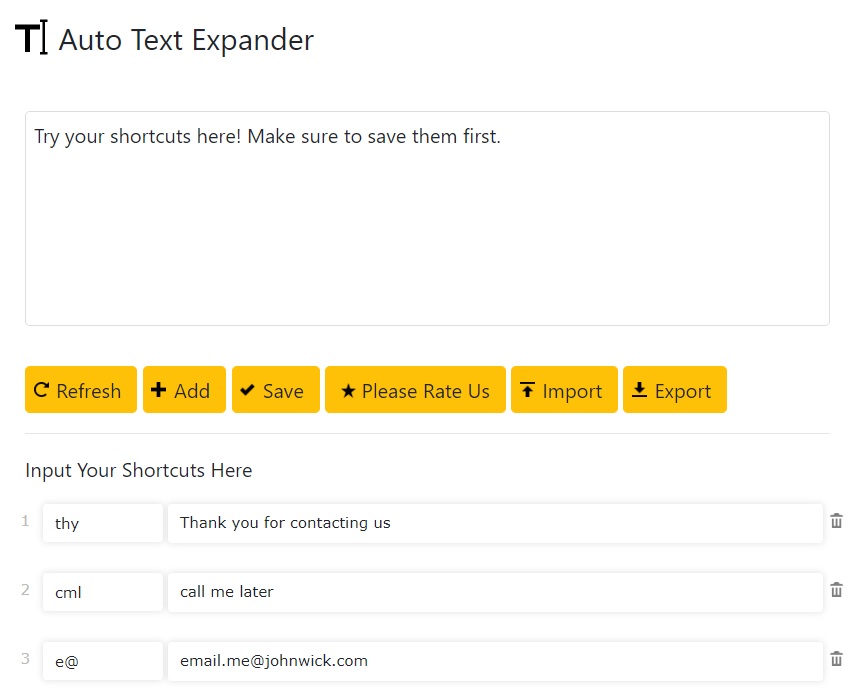
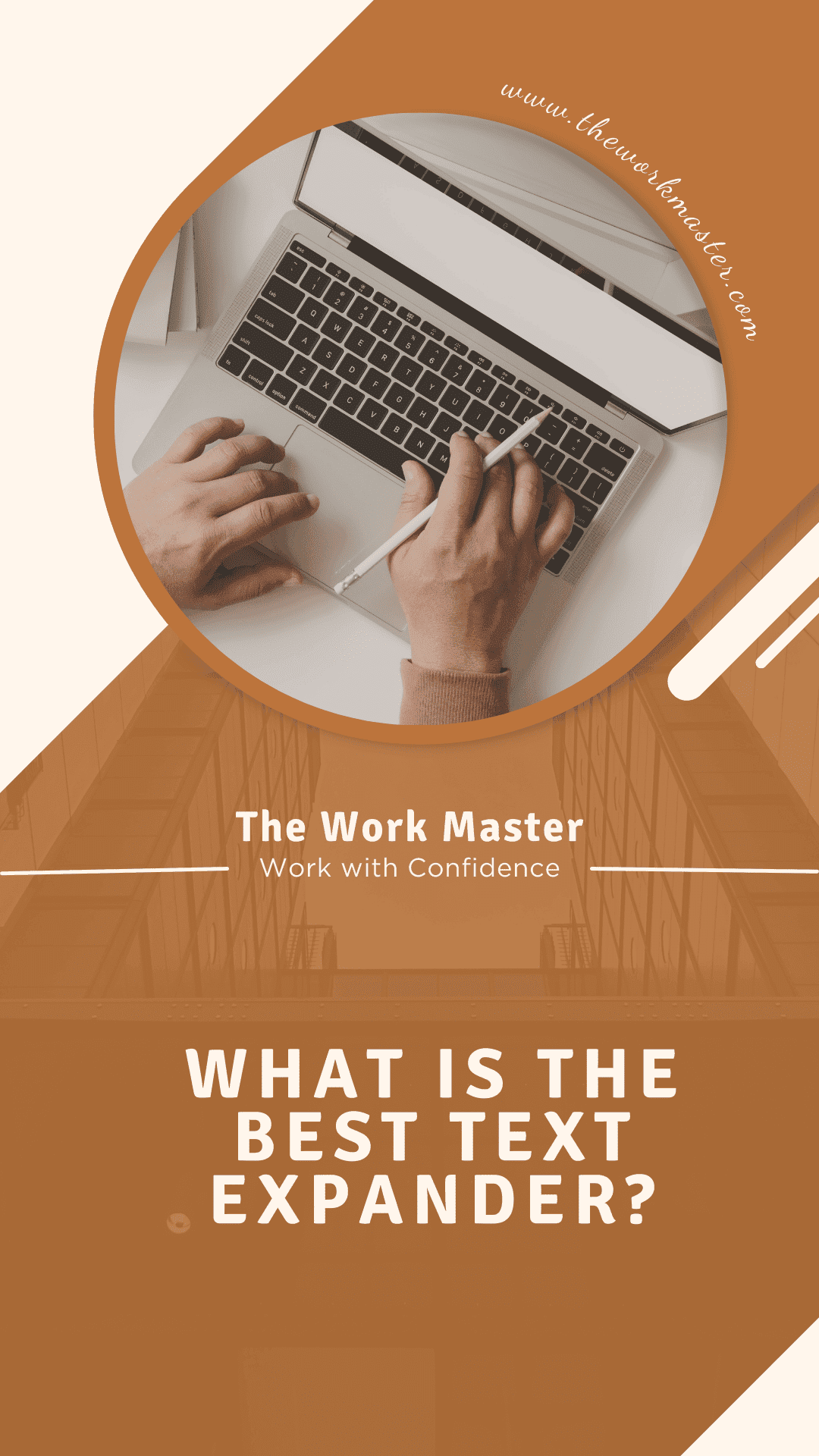
This text editor can really save me some time in repetitive writings like email marketing or similar. Thanks for sharing!
ReplyDelete