In the online world, it is compulsory to learn to write in a clear and error-free manner. Since most job offers online require efficient written communication, having the necessary amount of education is the way to go.
Knowledge of the English language at least on an intermediate level could guarantee better results while searching for a job or working. Fortunately, even when English is not your native language, there is the possibility to enhance the way you express yourself by using different tools.
My favorite one that I use on a daily basis for checking my grammar and spelling is Grammarly. The company was created back in 2009 and since then it has evolved on a large scale turning it into a leading tool online. Through the years I noticed many positive changes which allowed me to upgrade my writing style.
What is Grammarly?
This is a tool designed with the idea to make writing in English easier for non-native speakers. As we all know how important is to communicate in a clear manner so that you can be understood and the work to be performed more efficiently, Grammarly comes to the scene to provide solutions to these issues.
Image by Grammarly
The company is also involved in using artificial intelligence in its products, providing innovation and enhancing productivity. The interface is intuitive to use as you get errors/potential errors underlined in red color. Once you hover over the word or phrase, you will get the suggestion in green and by clicking on it, you can easily replace the wrong with the correct option.
How to use Grammarly?
Grammarly provides users with several different options to suit everyone's needs. One could use the online editor, versions for Windows and Mac, or the mobile app. These are all convenient to use as you can combine using the tool on different devices with the same account.
As you type you will see the suggestions coming up, and typos or grammar misusage get underlined in pink color. This method helps not only to write correct texts but also improves the writer's knowledge of English by pointing out exactly where the issues occur.
You own what you write.
— Grammarly
One great feature is that you are able to save all files you write for later review. Once you have a Grammarly account you can also choose to receive emails that contain useful information about your statistics, improvement, and involvement in learning grammar better.
Free Version vs. Paid Version
The good news is that Grammarly offers several different versions of its tool. When you access their plans page, you can review their options: Free, Premium, and Business. The free account has basic features which would help for correcting spelling, obvious grammar mistakes as well as tone.
The paid versions are a different story. The Premium and Business plans are very similar, except that the Business option has added features applicable to teams, business, and analytics. If you will be writing regularly and it is part of your job to deliver quality texts/emails/articles, I would say the paid version is a must.
The way it enhances your writing is by rewriting full sentences, and suggestions for replacing words with their synonyms, which would create variety and will also ensure you are using the proper word for the English language. It will make you sound like a native, and this investment would pay off in the future. Working with the tool will also make you learn the right way of using the language in different contexts, the spelling of difficult words, and ultimately your English level.
Grammarly Browser Extension
One of the cool free options of Grammarly is their browser extension. The supported browsers by the company are Chrome, Firefox, Edge, and Safari. I personally use it on Chrome, and it has been one of the few useful extensions I use and proved to be a great time-saver.
The browser extension allows you to check for grammar/spelling mistakes in different places. Basically, whenever you write in a text field online (in your email, in a document) you will get suggestions and corrections of your writing. It is a very practical way as by using the extension you don't have to copy and paste text just to proofread it.
Image by Grammarly
How to install the tool?
Depending on your browser you will get separate instructions on this article. It is a simple process and once you add the extension a completely new functionality comes into place to help you manage your everyday writing.
If you are running a business and English is not your native language, having a Grammarly account with at least a Premium subscription is a must. It will make you sound professional and clear, and this will lead to more revenue and fewer issues created by misunderstanding.
It also comes with a 7-day free trial which is an added bonus to those already mentioned. Having the right set of tools in the workplace would make you more efficient and stress-free.
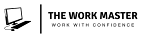

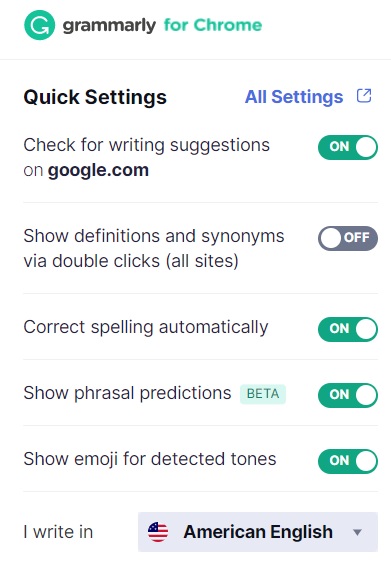
Comments
Post a Comment